
Aug 3, 2021
Guide to Google’s Business Messages: Connect with customers before they reach your website
Google recently released a brand new way to engage with your customers — even before they make it to your website.
It’s called Google’s Business Messages.
We’re excited to be one of a few Google partners that can get you started today.
This blog will cover all you need to know about Google’s Business Messages, including:
A brief introduction
Why implement Google’s Business Messages?
The end user experience
How to get started
Why partnering with a trusted Google partner like =Bird can help you get more out of your implementation
What is Google’s Business Messages?
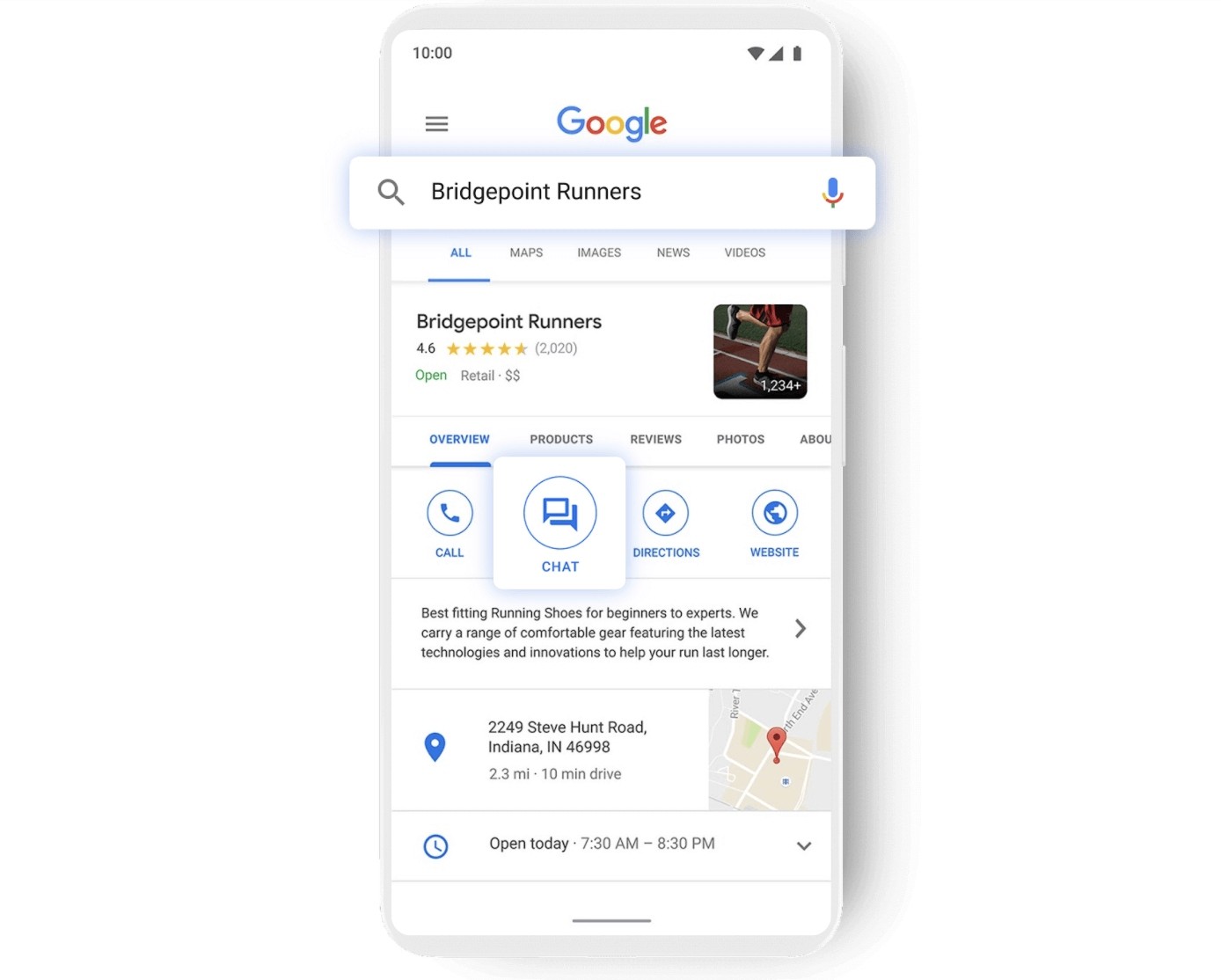
Google's Business Messages (GBM) is a mobile-first messaging channel that allows customers to message businesses directly from the following entry points:
Google Search
Google Maps
Ads
Website widgets

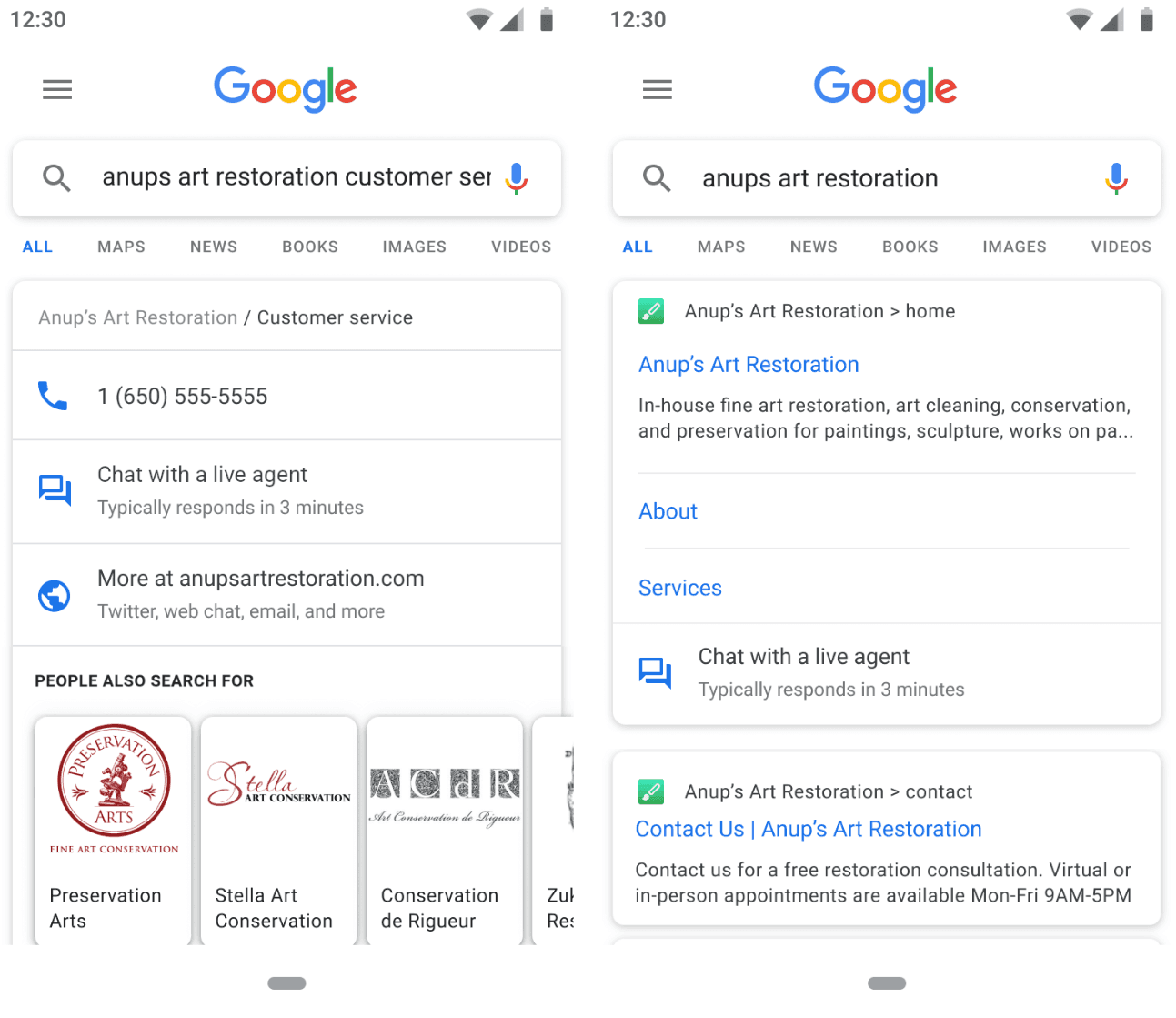
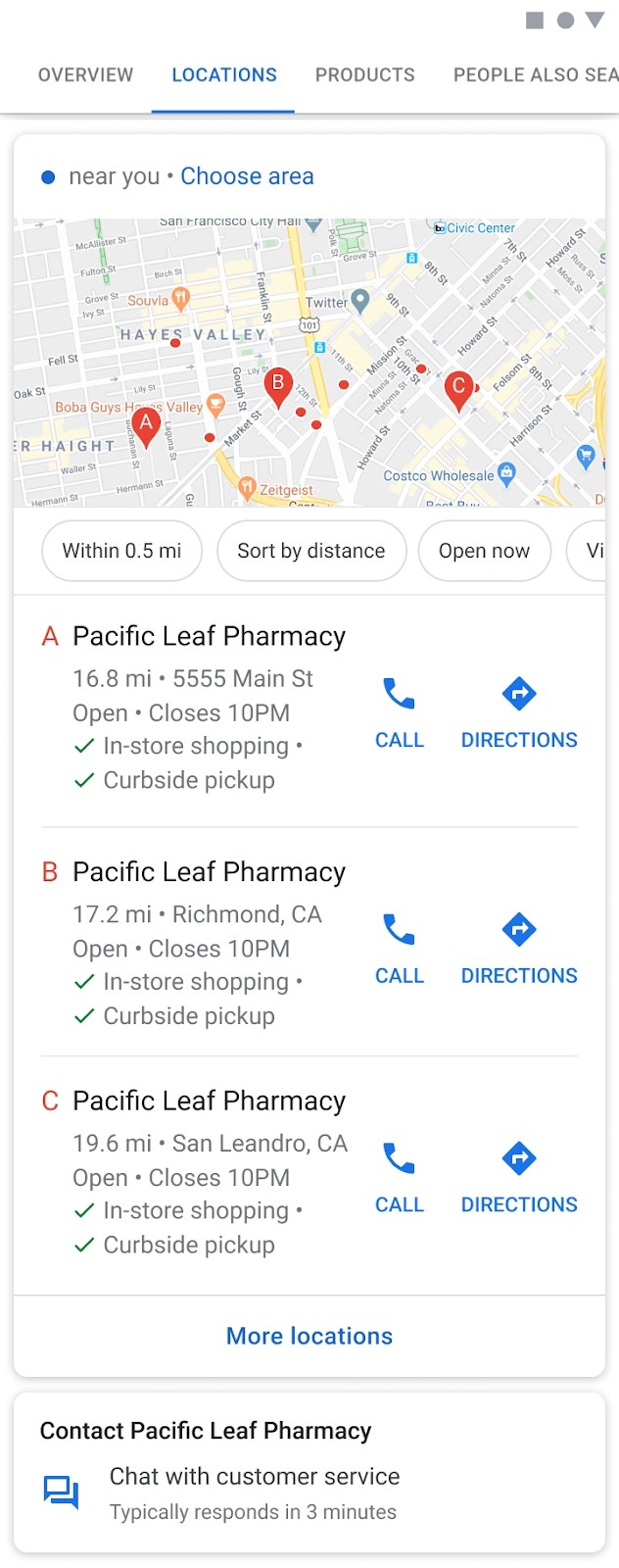
Business Messages appears for the end user as a clearly defined button located next to the familiar “Call” or “Directions” buttons, for both iOS and Android devices.
When a user clicks to begin a real-time, live chat, Business Messages turns into a conversational channel supercharged with rich messages and personalization capabilities.
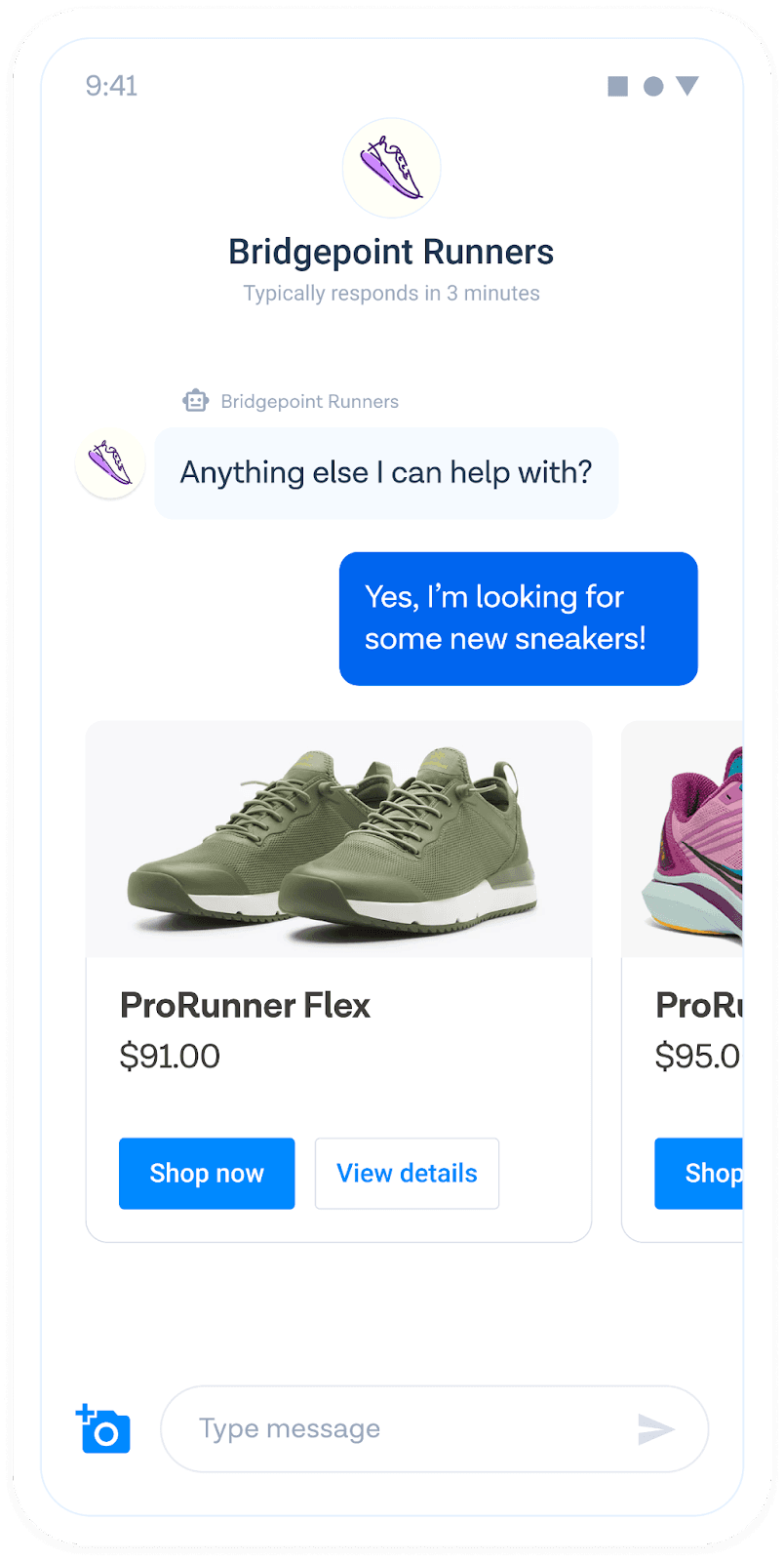
Rich messages include:
Product carousels and cards to streamline purchases
Suggested replies to solve queries faster
Buttons to guide conversations and route messages to the right agent
Photos to quickly validate claims from customers
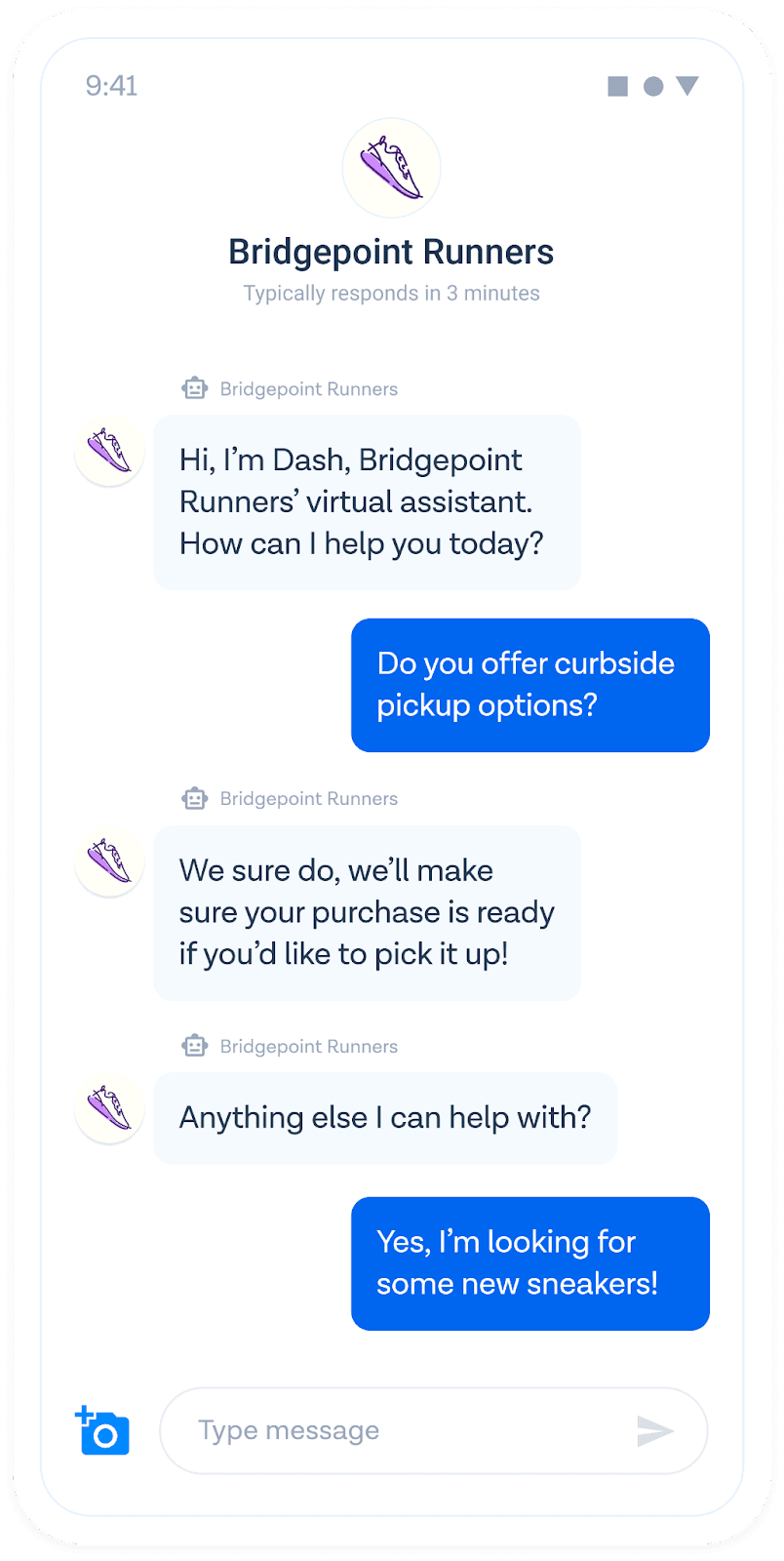
Personalized capabilities like expected wait times, business hours and answers to frequently asked questions help to build trust with your customers.
Plus, at the end of each conversation, a CSAT survey can be sent.
By conducting these reviews, businesses gain valuable feedback on its customer experience and can help itself rank higher (increase visibility) on Google results with good reviews.
And the customer interaction is remembered for 30 days, so if they return, the conversation can pick up right where it left off.
Why should my business use Google’s Business Messages?
Google Business Messages allows you to engage and communicate with your customers where and how they want.
Google has over a 92% share of global mobile search volume and around 70,000 search queries every second.
The average person is making between 3 and 4 searches each day and 75% of shoppers have used a Google product (including Search and Maps) in the past week.
While 60% of smartphone users have contacted a business directly using the “Call” entry point on Google search results, 79% of consumers prefer conversational messaging channels over the legacy support channels like calling.
Put together, Google Business Messaging stands as a powerful solution to meet customer preferences, for businesses of any size.
With the convenient entry points of Google Maps, Search, website buttons and more, any company can now offer multiple low-barrier entry points to high-intent customers, exactly when they’re considering its products.
Google Business Messaging delivers rich, asynchronous conversations to help businesses drive sales, loyalty and customer satisfaction at key moments across the funnel.
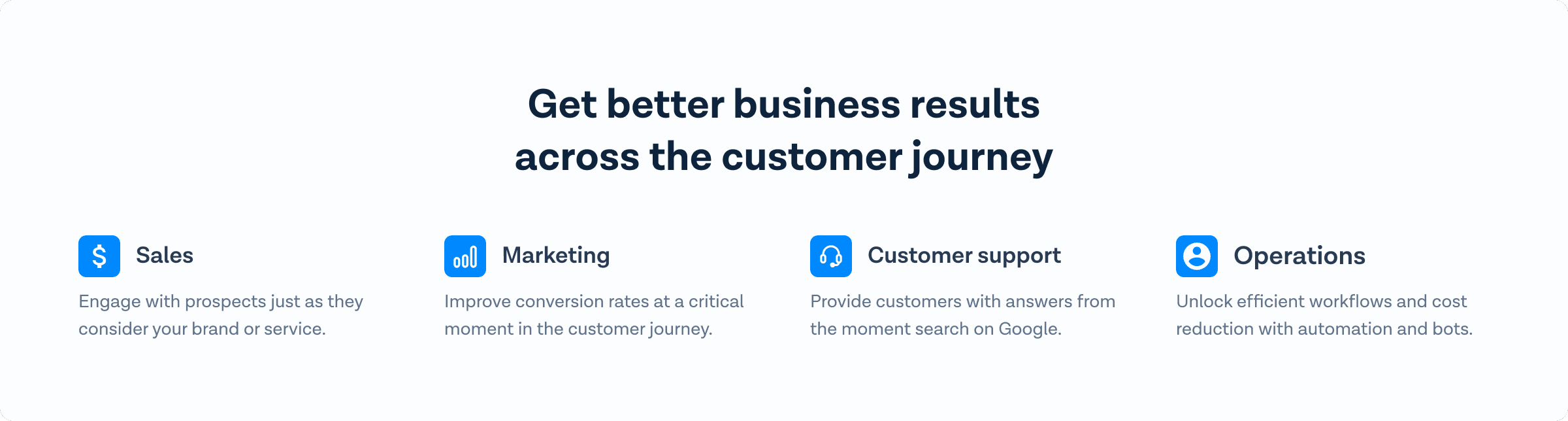
Google’s Business Messages combines the power of Google search results with the convenience of messaging to empower businesses to:
Give customers their preferred method of communication
Turn search results into purchases
Build brand loyalty with faster and more personalized experiences
Provide 24/7 customer support with automated chatbots
Reduces operational costs by shifting costly phone calls to chats
How to get started
There are two ways to set up Google’s Business Messages — via the app or a communications partner.
1. Set up Business Messages via the Application
Go to your Google Maps app
Click on Updates > Messages > Business
Click on settings and turn on messaging
However, if you want to get the most out of your customer communication, it is highly recommended to implement Google’s Business Messages with a Google partner.
2. Integrate Business Messages with Bird
Sign up on Google’s Business Messages with Bird to be among the first to go live — to start messaging with your customers as soon as possible.
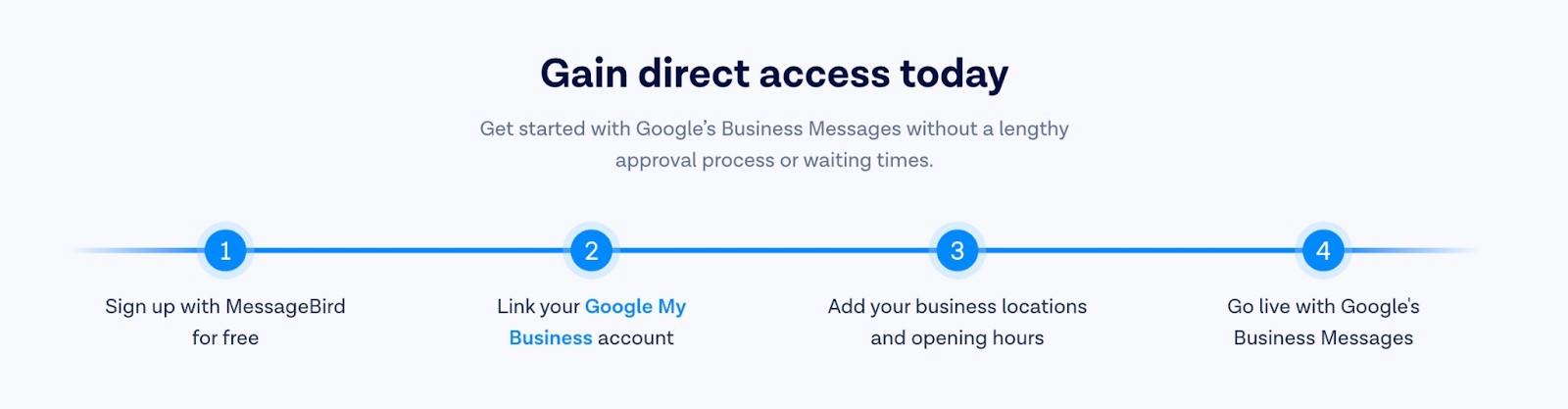
Partner with a trusted provider, like Bird
Ready to unlock the full potential of Google’s Business Messages? Pair it with the flexibility of Bird’s omnichannel solutions.
With Bird, seamlessly unify all conversations, build smart automations and develop custom solutions within one API — to drive better customer experiences and business results.
One shared Inbox for all of your customers’ preferred channels
Centralize all of your conversations into one single thread, across all channels (Google’s Business Messages, WhatsApp, Instagram, SMS, email and more). Connect your agents with the customer data they need for fast and personalized support.
Easily automate and orchestrate interactions with Flow Builder
Deploy smart automations without a single line of code on Google’s Business Messages. Shift costly phone calls to private chat messages, answer FAQs, transfer to a live agent when needed, and more — all within your existing tooling.
Integrate Google’s Business Messages directly with Conversations API
Develop custom Google’s Business Messages solutions using the Conversations API, alongside channels like SMS, Email, WhatsApp and more.
We can’t wait to see the customer experiences you build using Google’s Business Messages and Bird.
Are you ready to get started? Try it for free.
Do you have more questions? Contact one of our experts.